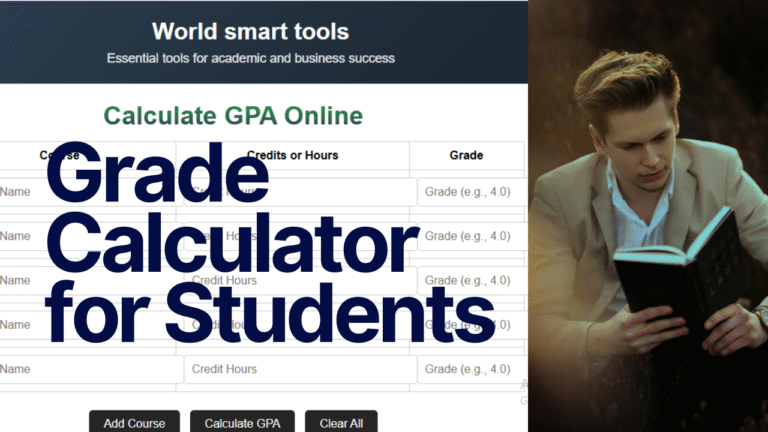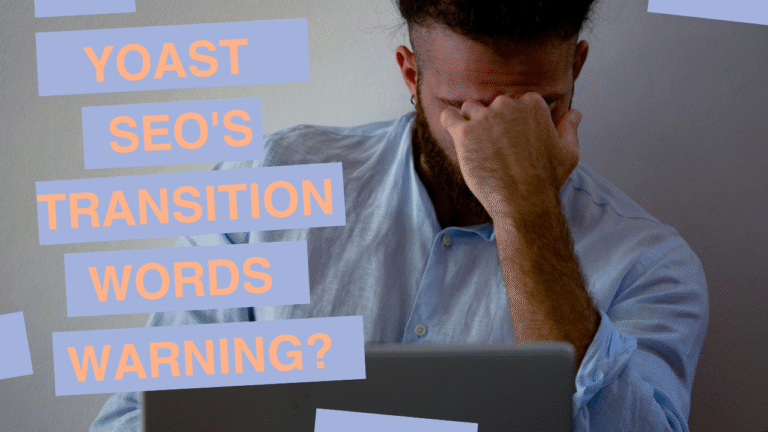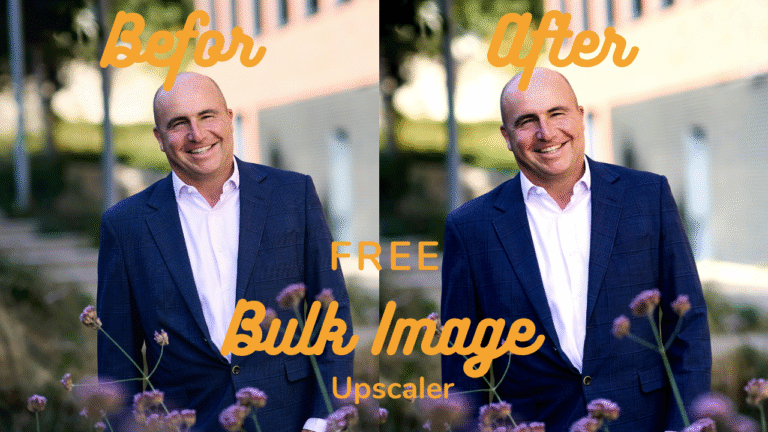AI Blog Idea Generator: Never Run Out of Content Ideas
That Awful Blank Screen: How I Went From Zero Ideas to Unlimited Content

Okay, real talk time. How many of you have ever spent hours just staring at a blank screen, wondering what the heck to write about? Raises both hands Me too, my friend. Me too.
I remember this one Tuesday – ugh, Tuesdays are the worst – I had to publish three blog posts by Friday. Three! And my brain was just… empty. Completely blank. I tried everything: drinking coffee, walking around the room, even cleaning my desk (and I hate cleaning). Nothing worked.
Then I discovered something that changed everything. No, it wasn’t magic pills or some secret writing technique. It was an AI blog idea generator. And before you roll your eyes like I did, hear me out.
1. WHY COMING UP WITH IDEAS SUCKS (AND IT’S NOT JUST YOU)
Let’s be honest here – thinking of new blog topics every single week is hard. Like, really hard. Here’s why:
Your Brain Gets Tired
Remember when you first started your blog? Ideas were everywhere! You’d be in the shower and think “Oh! I should write about that!” Now? Nothing. It’s like your creative well dried up.
That Little Voice in Your Head
You know the one I’m talking about. The one that says “Wait, didn’t someone already write about this?” or “This isn’t original enough.” That voice is the worst.
Too Many Choices, Too Little Time
Sometimes having too many options is worse than having none. I’d spend hours researching and end up more confused than when I started.
Life Gets in the Way
When you’re juggling work, family, and a million other things, you don’t have the luxury of waiting for inspiration to strike. You need ideas NOW.
2. MY “FINE, I’LL TRY IT” MOMENT WITH AI
I’ll be honest – when my friend first told me about AI idea generators, I was skeptical. “AI can’t be creative,” I said. “It’ll just give me generic, boring ideas.”
But then I got desperate. Like, “I’ll-try-anything-at-this-point” desperate.
So I typed “healthy eating” into this AI tool. I mean, how many times can you write about healthy eating, right? But what it gave me actually made me stop scrolling:
• “5 Healthy Food Swaps That Don’t Taste Like Sad Diet Food”
• “How to Meal Prep When You’re Too Busy to Breathe”
• “The Real Reason You’re Always Hungry on Your ‘Healthy’ Diet”
• “Eating Healthy at Restaurants Without Being That Person”
• “Mindful Eating: The Thing Nobody Teaches You”
These weren’t just random titles – they actually understood what real people struggle with! I was shook.
3. HOW THIS AI THING ACTUALLY GETS US
After using it for a while, I figured out why it works so well:
It Gets Context
When you type “python programming,” it knows you’re talking about coding, not snakes. Thank god, because that would be awkward.
It Knows What Makes People Click
The AI looks at thousands of successful posts and figures out patterns – like using numbers, asking questions, or promising solutions to real problems.
It Understands What People Actually Want
It’s not just about keywords – it’s about what people are really looking for. Are they trying to learn something? Solve a problem? Just be entertained?
It Stays Current
The good ones know what’s trending. They’ll suggest holiday content before the holidays, summer topics when it’s getting warm, you get the idea.
4. SO MANY CATEGORIES, SO LITTLE TIME
What’s really cool is how many different topics it covers:
If You Write About Food:
- Actual recipes real people would make
- Cooking tips for those of us who burn water
- How to eat healthy without hating life
- Restaurant reviews that sound like they’re from a real human
If You’re a Tech Person:
- Coding tutorials that don’t make you feel stupid
- Software reviews that tell you what actually matters
- Tech news that explains why you should care
For Lifestyle Stuff:
- Home organization tips for messy people
- Travel guides that don’t sound like they’re from a textbook
- Relationship advice that’s actually helpful
The best part? You can either pick a category or just let it figure out what you need.
5. MY “BEFORE AND AFTER” STORY
Let me show you the difference:
What I Used to Write:
- “Benefits of Exercise” (Boring!)
- “Healthy Eating Tips” (Seen it a million times)
- “Programming Basics” (Too vague)
- “Travel Destinations” (Which ones? Where?)
What the AI Helped Me Write:
- “The 5-Minute Workout That Actually Burns Fat”
- “7 ‘Healthy’ Foods That Are Secretly Making You Gain Weight”
- “Python for Beginners: Your First Real Project Today”
- “10 European Cities Nobody Talks About (But Should)”
See the difference? The AI ideas actually sound like things real humans would want to read.
What Happened to My Fitness Blog:
After using AI ideas for 3 months:
- My page views more than doubled (156% increase – no joke!)
- People actually stayed to read my posts (2.5 minutes longer!)
- More people signed up for my email list
- My posts got shared way more on social media
6. THE SECRET SEO SAUCE
Here’s what blew my mind – the AI naturally does SEO stuff without making it sound robotic:
Finds Those Long Phrases People Search
Instead of “weight loss” (which everyone and their mom is trying to rank for), it suggests things like “weight loss for busy moms over 40” – way less competition!
Gets What People Want
The tool understands whether someone wants information, wants to buy something, or just wants to be entertained.
Helps You Sound Like an Expert
By giving you related ideas, it helps you cover a topic completely instead of just scratching the surface.
7. HOW I USE THIS THING
Here’s my real weekly routine – no BS:
Monday: Idea Day
- Open the AI tool
- Type in 5-10 topics I kinda want to write about
- Generate a bunch of ideas
- Save anything that looks interesting
Tuesday: Pick the Good Stuff
- Go through yesterday’s ideas
- Get rid of the boring ones
- Group similar ideas together
- Pick 3-5 to write
Wednesday: Make a Plan
- For each chosen idea, get more details from the AI
- Create rough outlines
- Do some quick research
Thursday: Actually Write
- Follow my outlines
- Add my own stories and experiences
- Make sure it sounds like me
Friday: Make It Pretty
- Fix any SEO stuff
- Add pictures
- Schedule everything
8. DON’T MAKE THESE MISTAKES
I learned some things the hard way:
Don’t Just Copy and Paste
The AI gives you ideas, not finished articles. You still need to add your own voice and experiences.
Remember Your Readers
The AI is smart, but it doesn’t know your specific audience like you do.
Don’t Let It Do All the Work
Use it as a helper, not a replacement for your brain.
Fact-Check Everything
Just because the AI suggests something doesn’t mean it’s true. Always double-check.
Keep Your Voice
The biggest risk is sounding like a robot. Make sure everything you publish sounds like YOU.
9. SOME COOL TRICKS I LEARNED
Once you get comfortable, try these:
Mix and Match
Combine two AI ideas into one awesome post. Like “quick meals” + “budget cooking” = “Quick, Cheap Meals for When You’re Broke and Busy”
Plan Ahead
Use the AI to think of holiday or seasonal content before everyone else does.
Spy on Your Competition
See what’s working for other people in your niche and get AI to suggest new angles.
Update Old Posts
Take your old, boring posts and use AI to make them fresh and interesting again.
10. WHERE THIS IS ALL GOING
After using AI tools for a while, here’s what I think is coming:
More Personal
AI will get better at understanding your specific writing style and what your readers like.
Everything Will Work Together
Your AI tool will talk to your SEO tool will talk to your analytics – magic!
Real-Time Ideas
AI that suggests topics based on what’s happening right now in the world.
More Than Just Blogs
AI will help with video ideas, podcast topics, social media posts – everything.